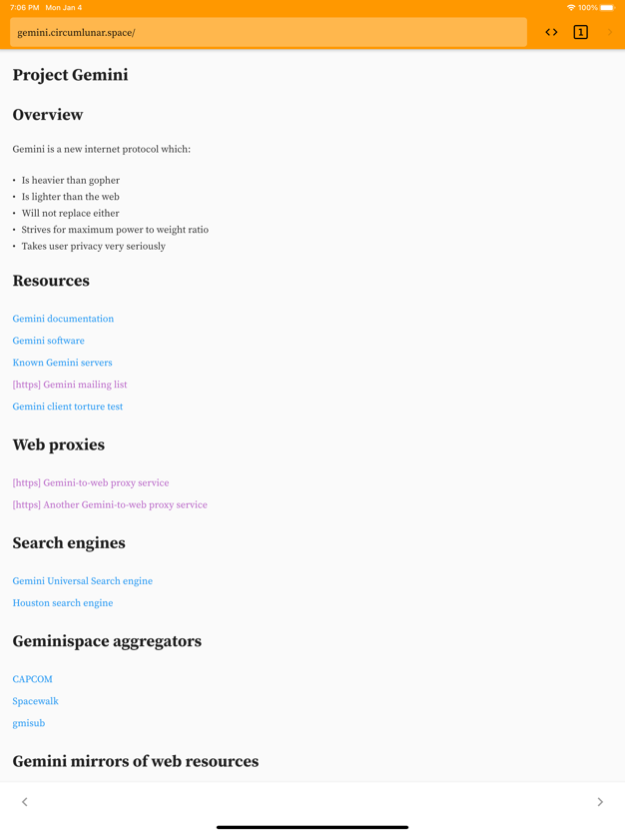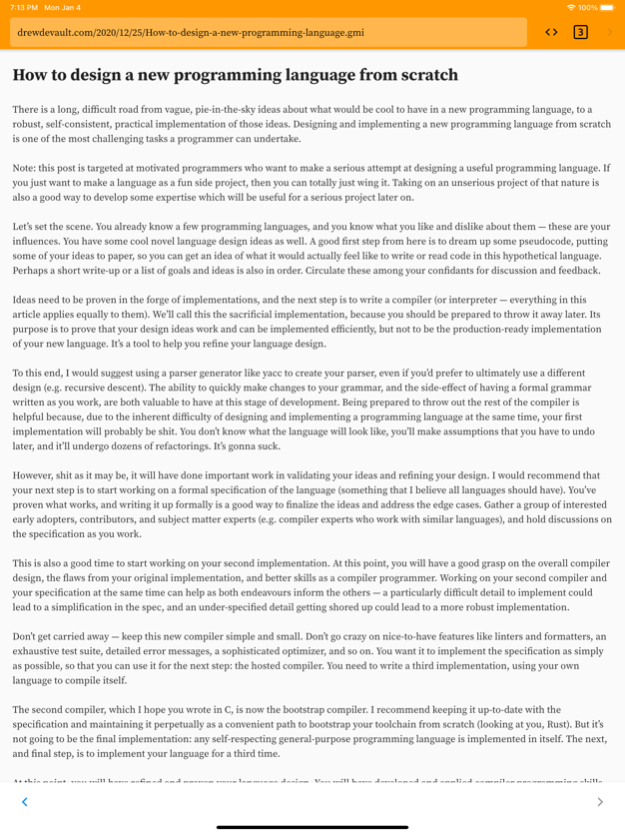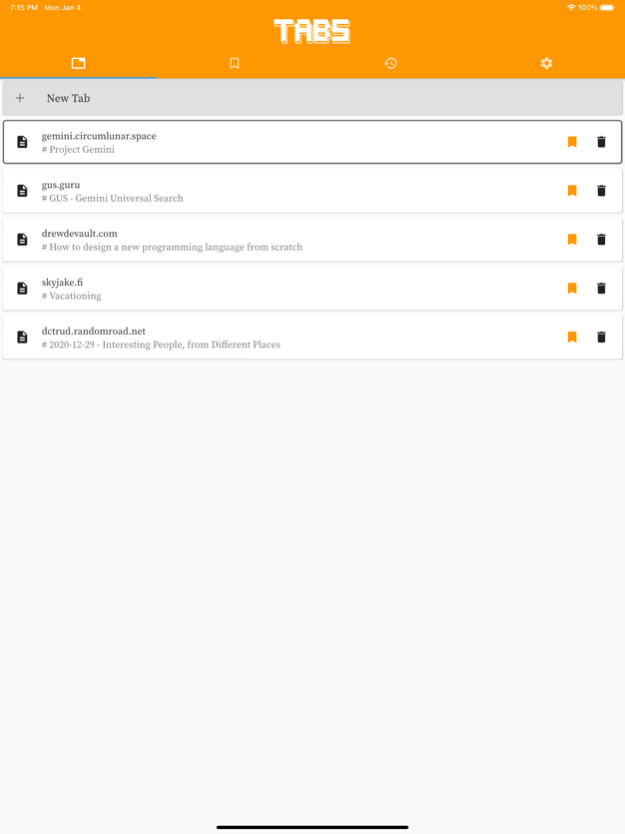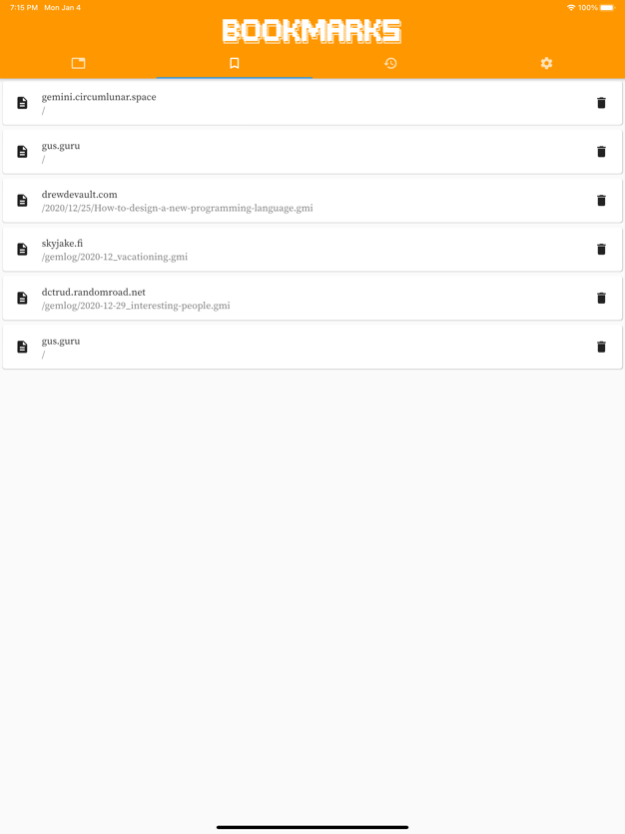deedum2020.1230.2319
Publisher Description
A Project Gemini browser
Browse the Geminispace with deedum! Enjoy a new, modern, minimalistic and document-oriented approach to the Internet, where content is the main focus.
What is deedum?
deedum is not a Web browser, but rather a Gemini client that enables you to browse the Geminispace (i.e. the World Wide Gemini). deedum is to Gemini what Firefox is to the Web.
What is Gemini?
Gemini is a new, collaboratively designed internet protocol, which explores the space in between Gopher and the Web, striving to address (perceived) limitations of one while avoiding the (undeniable) pitfalls of the other.
Gemini:
- Is heavier than Gopher.
- Is lighter than the Web.
- Will not replace either.
- Strives for maximum power to weight ratio.
- Takes user privacy very seriously.
More information: https://gemini.circumlunar.space/
The source code of this app is released under the terms of the GPLv3 and available in the following repository:
https://github.com/snoe/deedumJan 9, 2021
Version 2020.1230.2319
* TCP connection and socket timeouts increased to 10 seconds.
* System autocorrect and text capitalisation disabled in address bar.
* New popup menu when long-pressing links.
About deedum
The company that develops deedum is Luis Alejandro Avalos Teran. The latest version released by its developer is 2020.1230.2319.
To install deedum on your iOS device, just click the green Continue To App button above to start the installation process. The app is listed on our website since 2021-01-09 and was downloaded 2 times. We have already checked if the download link is safe, however for your own protection we recommend that you scan the downloaded app with your antivirus. Your antivirus may detect the deedum as malware if the download link is broken.
How to install deedum on your iOS device:
- Click on the Continue To App button on our website. This will redirect you to the App Store.
- Once the deedum is shown in the iTunes listing of your iOS device, you can start its download and installation. Tap on the GET button to the right of the app to start downloading it.
- If you are not logged-in the iOS appstore app, you'll be prompted for your your Apple ID and/or password.
- After deedum is downloaded, you'll see an INSTALL button to the right. Tap on it to start the actual installation of the iOS app.
- Once installation is finished you can tap on the OPEN button to start it. Its icon will also be added to your device home screen.
Program Details
System requirements
Download information
Pricing
Version History
version 2020.1230.2319
posted on 2021-01-09
Jan 9, 2021
Version 2020.1230.2319
* TCP connection and socket timeouts increased to 10 seconds.
* System autocorrect and text capitalisation disabled in address bar.
* New popup menu when long-pressing links.